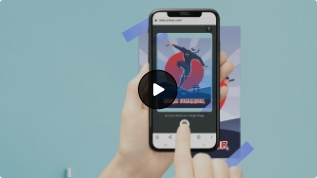Undo
Redo
Reset

Customize Your Loading Screen
Add your logo and branding elements, then simply click on any component to tailor it to your preferences.
Customize Camera Error Screen
Craft a unique look for your WebAR viewer's camera error display and customize the error messages.
Scanning Layout Customization
Elevate your scanning experience by adding your unique branding elements to tailor the layout screen according to your preferences.
Customize Your Error Screen
Tailor your error screen with your own content and branding elements.
Customize Your Content Layout
Elevate your content presentation by incorporating your branding elements into the layout.
Customize your WebAR experience sharing screen
Enhance the screen where your customers can download and share the WebAR experiences with a touch of your brand's unique theme
Customize Your Tutorial Screen
Personalize the tutorial screen of your custom WebAR viewer with your own branded content.
{{selected_screen.screen_name}}
{{selected_screen.tutorial_paragraph}}
Image Properties
You can replace, change, delete or alter it as per the branding requirements.
You can replace, change, delete or alter it as per the branding requirements.
Replace
Cancel
PROCESSING
Cancel

Browse to choose a file
Preferable image
Recommended size : 1440 x 2960 PX
Maximum file size : 5MB
Supported format : jpg, jpeg & png
Edit Background
You can edit the details of your scanner background as per the branding requirements. You can change the color, add background images from the selection or upload new content.
You can edit the details of your scanner background as per the branding requirements. You can change the color, add background images from the selection or upload new content.
Choose Background Color

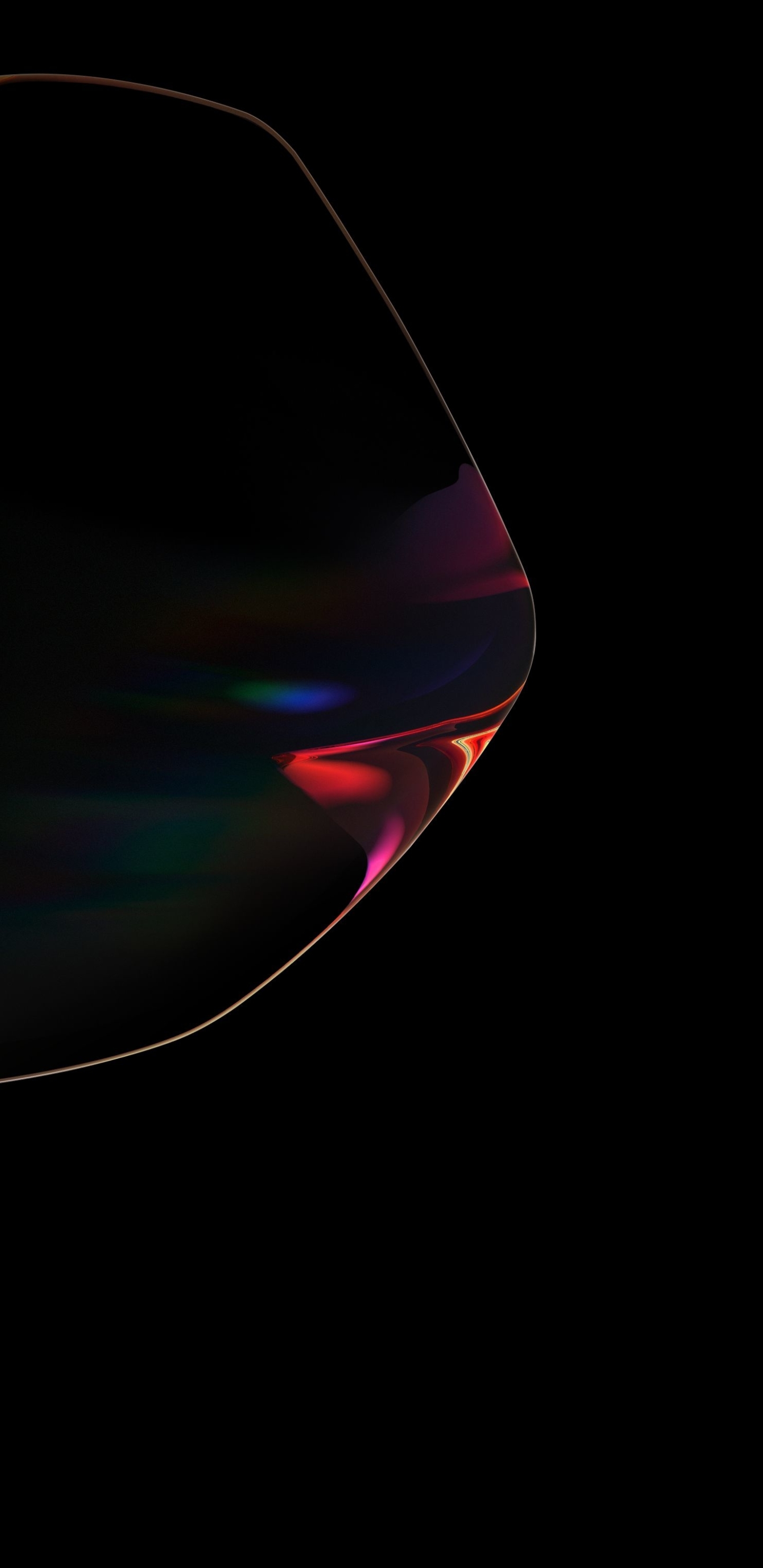


Browse to choose a file
Preferable image
Recommended size : 1440 x 2960 PX
Maximum file size : 5MB
Supported format : jpg, jpeg & png
{{progress_show.fileError }}.
{{progress_show.fileUploadStatus}}
Cancel
PROCESSING
Cancel
Loading Animations
You can select the template from below to load animation for your custom scanner experience.
You can select the template from below to load animation for your custom scanner experience.
Loader Color
Video Properties
You can replace, change, delete or alter it as per the branding requirements.
You can replace, change, delete or alter it as per the branding requirements.
Replace
{{progress_show.fileUploadStatus}}
Cancel
PROCESSING
Cancel
Video Properties
You can replace, change, delete or alter it as per the branding requirements.
You can replace, change, delete or alter it as per the branding requirements.
YouTube URL
Please enter a valid YouTube URL.
Button Properties
You can customize your button content by altering its text font, size, and color, add new templates, or upload new content.
You can customize your button content by altering its text font, size, and color, add new templates, or upload new content.
.svg)
.svg)
.svg)
.svg)
Button Text
Bold
Italic
Underline
{{selected_element.button_text.length}}/30
Button Color
Text Color
Border Color
Border Width
Border Radius

Browse to choose a file
Preferable image
Maximum file size : 5MB
Supported format : jpg, jpeg & png
The file is invalid or the format type is not allowed.
Cancel
PROCESSING
Cancel
Link
Connect your button with a call to action for call, email, or link it to the website and others for your custom hosting web experience.
Connect your button with a call to action for call, email, or link it to the website and others for your custom hosting web experience.
Sorry, You can't link this button
The button you are trying to connect with a link is already linked to the tutorial page, so no changes are allowed.
Sorry, You can't link this button
The button you are trying to connect with a link is already linked to the tutorial page, so no changes are allowed.
Sorry, You can't link this button
The button you are trying to connect with a link is already linked to the tutorial page, so no changes are allowed.
Sorry, You can't link this button
The button you are trying to connect with a link is already linked to share the captured image, so no changes are allowed.
Sorry, You can't link this button
The button you are trying to connect with a link is already linked to download the captured image, so no changes are allowed.
Sorry, You can't link this button
The button you are trying to connect with a link is already linked to reload page, so no changes are allowed.
Sorry, You can't link this button
The button is linked with the refresh action, so no further linking is possible.
Text Properties
You can customize your text content by altering its font, size, color, alignment, etc.
You can customize your text content by altering its font, size, color, alignment, etc.
Bold
Italic
Underline
Left Align
Center Align
Right Align
Justify
{{text_length}}/20
{{text_length}}/200
Text Color
Highlight Color
Border Color
Border Width
Border Radius

Click & Edit Components
You can create your customized app screen with the options available in the left menu.
Click & Edit Components
You can customize the screen to your interest and your requirement. Click on the particular area in which you would like to update and edit the contents.
You can position and align the contents and customize your screen.